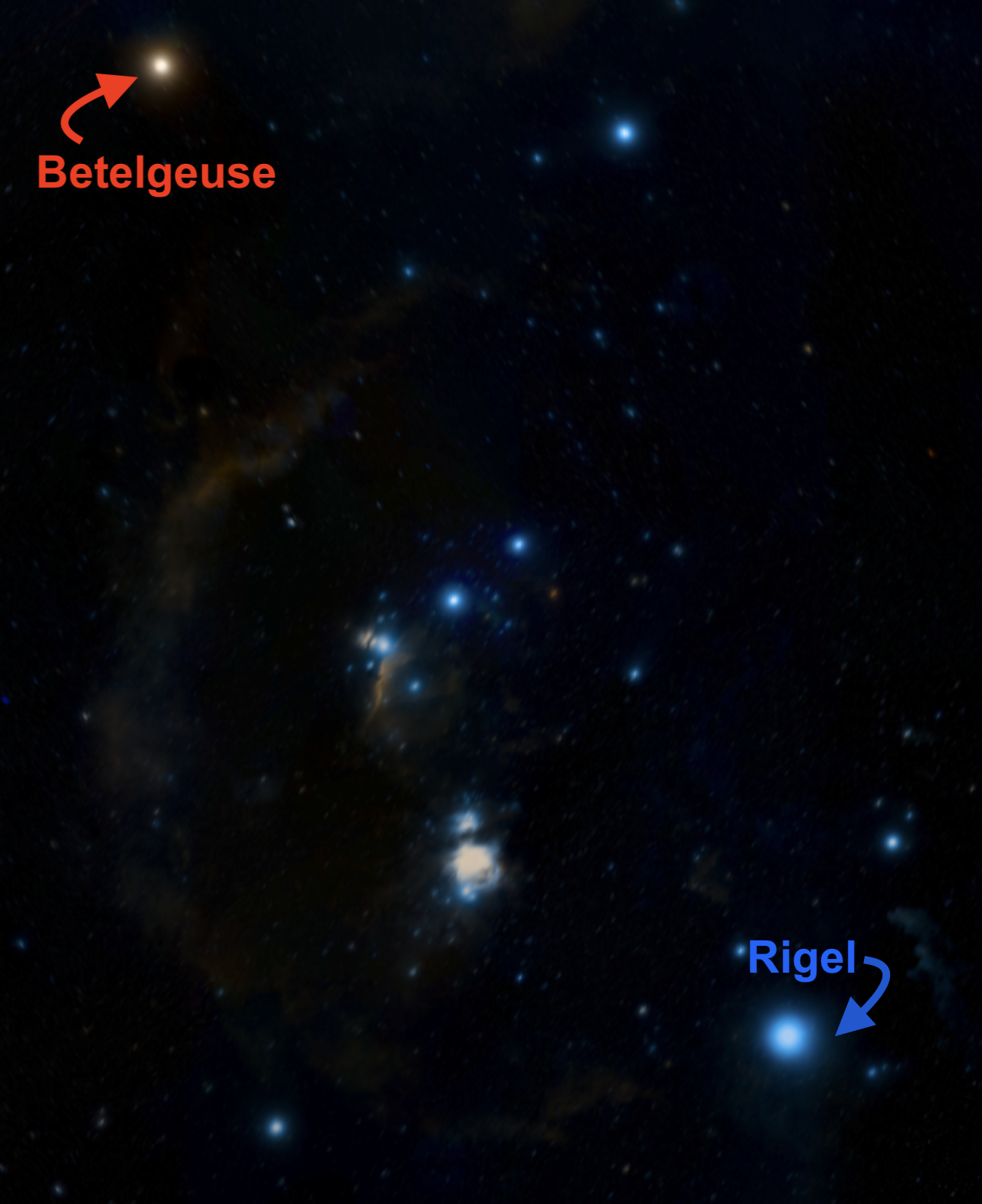You can click here to replay the Session 2 tutorial later if you need a refresher on this content.
Introduction: Get to know the Spectrum Tool
This Spectrum Tool will help you connect the visual color display of a light source's spectrum—like the color image you see in a spectroscope—with a graph of the light’s spectrum.
Challenge 1.
Get to know the Spectrum Tool
To make sense of how this tool works, let’s start by drawing different types of curves in the graph space. After each step, notice how the spectrum graph pattern impacts the spectrum image above it. Which parts are bright, and which parts are dark?
Tips: Draw slowly to avoid gaps. You can redraw over any unintentional spikes.
- Draw a horizontal line straight across at y = 0.8.
- Draw a curve with a few peaks and valleys. Start on the lower-left corner and go all the way across the graph.
- Draw a spiky-looking graph: let it be mostly a straight line across the bottom that jumps to the top of the graph at a few points.
- Draw a spiky-looking graph: let it be mostly a straight line across the top that jumps to the bottom of the graph at a few points.
Challenge 2.
Draw a spectrum
In your Spectrum Notebook Challenge 2, there is a graph shown in Part I.
Copy that graph here into the Spectrum Tool.
Optional: Paste a screenshot of your drawing into your Spectrum Notebook.
Complete the Spectrum Notebook questions in Part II that accompany the graph.
Challenge 3.
Make connections between your spectroscope and the Spectrum Tool
Wait for your teacher to display the vertical white line on the black background and look at it through your spectroscope like we did at the beginning of class.
- In the top panel, draw a graph that represents what you see in your spectroscope.
- Optional: Take a screenshot and paste it into your Spectrum Notebook
- Answer questions in your Spectrum Notebook, Challenge 3, Part II.
Hint: If you don’t remember what x-values are associated with each color, you can draw a straight line across the graph and use the lit up spectrum image as a reference to aid in drawing your actual spectrum graph.
Class Discussion
Return to instructor-led slideshow for a class-wide discussion on spectroscopes.
After the discussion, continue to Challenge 4.
Challenge 4.
Light source #1
- In the top panel, sketch a graph that represents the spectrum of the first light source you chose.
- Optional: Paste a screenshot of your drawing into your Spectrum Notebook.
- In the bottom panel, use the drop-down menu to select different types of light sources and compare their spectra to what you observed.
Can you identify which comparison light source most closely matches yours?
Answer the Challenge 4 questions in your Spectrum Notebook.
Challenge 5.
Light source #2
- In the top panel, sketch a graph that represents the spectrum of the second light source you chose.
- Optional: Paste a screenshot of your drawing into your Spectrum Notebook.
- In the bottom panel, use the drop-down menu to select different types of light sources and compare their spectra to what you observed.
Can you identify which comparison light source most closely matches yours?
Answer the Challenge 5 questions in your Spectrum Notebook.
Class Discussion
Return to instructor-led slideshow for a class-wide discussion on spectroscopes.
After the discussion, continue to Challenge 6.
Challenge 6.
Measuring Wavelengths
- Move the measuring tool across the spectrum graph with your cursor to identify the wavelengths (in microns) of the three brightest features (labeled A, B, and C) in this spectrum. Write the wavelengths in the table in your Spectrum Notebook.
Looking for the measuring tool? It’s the vertical line with the triangle above it that moves with your cursor as you hover over the spectrum graph. The measuring tool allows you to identify wavelengths of specific parts of the graph.
Measuring wavelengths
- Now use the unit dropdown menu to change the unit of the measuring tool to another wavelength unit. For example, try choosing nanometers.
- Use the measuring tool to identify the wavelengths (in the new unit you chose) of the three brightest features in this spectrum. Write the wavelengths in the table in your Spectrum Notebook.
Note: The x-axis labels always remain in microns, even though the measuring tool readout can be converted to different units.
Measuring energy
As we have been learning, light across the electromagnetic spectrum has different wavelengths.
Photons that correspond to different wavelengths also carry different amounts of energy. The measurement tool can also report the energy of photons at a specific wavelength.
- Use the measuring tool to identify the energy (in electron volts) of the three brightest features in this spectrum. Write the energies in the table in your Spectrum Notebook.
Note: The x-axis labels always remain in microns, even though the measuring tool readout can be converted to different units.
Measuring brightness
In a spectrum, the brightness (or intensity) tells you how much light the source emits at a given wavelength.
This tool graphs the relative brightness and scales the brightness at each wavelength to values between 0 and 1.
- For each of the features in your table, estimate the brightness.
Tip: You can use your pencil or a ruler to help eyeball the brightness level on the y-axis.
- Write the brightnesses in the table in your Spectrum Notebook
- Answer the discussion questions in Part III.
Congratulations.
You’re done!
You’ve finished Session 2 of the Spectrum Lab.
At this point you should rejoin the rest of your class for a closing discussion of the day’s content.
Click and drag to draw
More Light
Wavelength (Microns)
Comparison Object

Comparison Object Name
More Light
Wavelength (Microns)