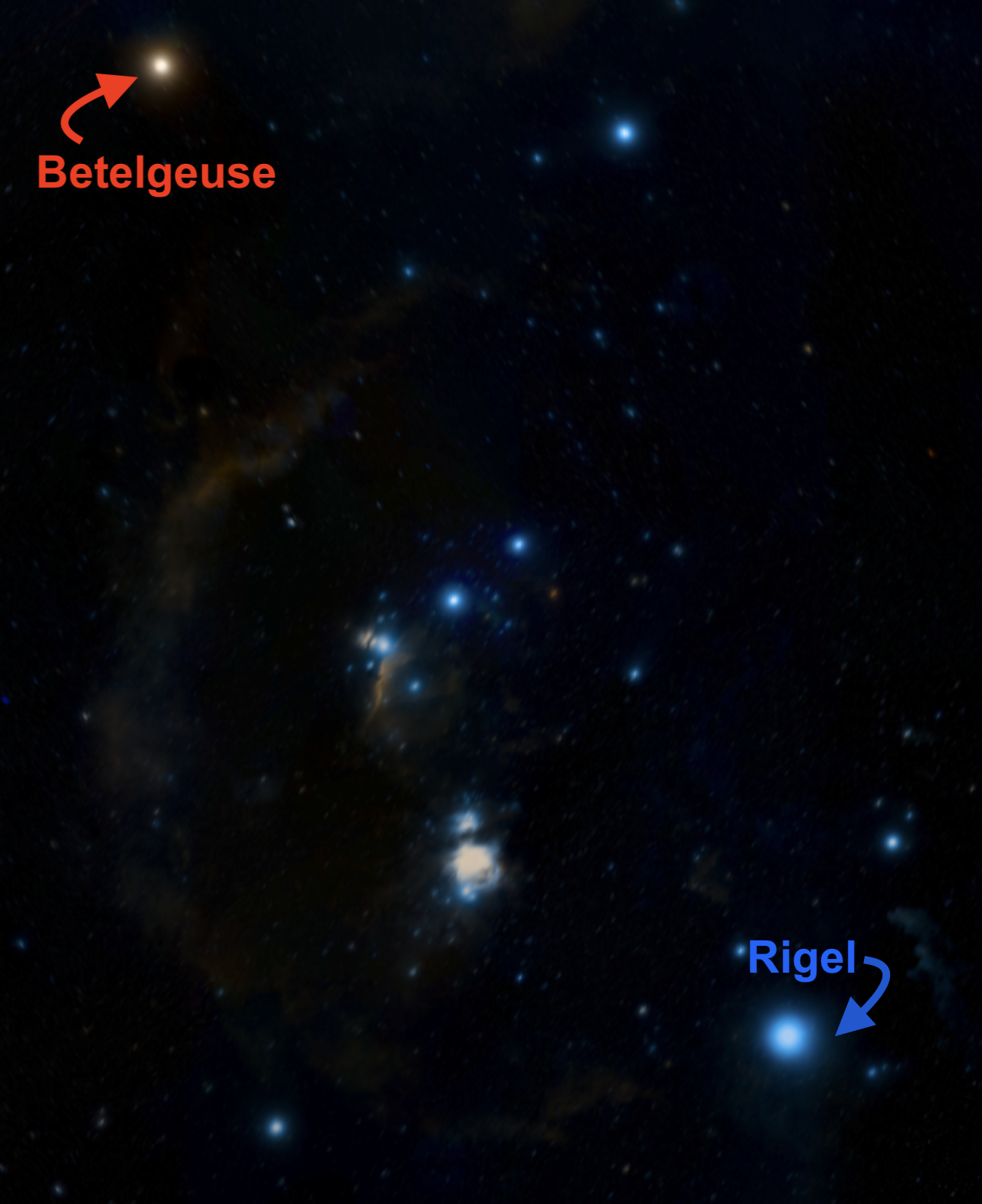Welcome to the Playground
This Spectrum Tool will help you connect the visual color display of a light source's spectrum—like the color image you see in a spectroscope—with a graph of the light’s spectrum.
Challenge 1.
Get to know the Spectrum Tool
To make sense of how this tool works, let’s start by drawing different types of curves in the graph space. After each step, notice how the spectrum graph pattern impacts the spectrum image above it. Which parts are bright, and which parts are dark?
Tips: Draw slowly to avoid gaps. You can redraw over any unintentional spikes.
- Draw a horizontal line straight across at y = 0.8.
- Draw a curve with a few peaks and valleys. Start on the lower-left corner and go all the way across the graph.
- Draw a spiky-looking graph: let it be mostly a straight line across the bottom that jumps to the top of the graph at a few points.
- Draw a spiky-looking graph: let it be mostly a straight line across the top that jumps to the bottom of the graph at a few points.
No files currently selected for upload
Target Object

More Light
Wavelength (Microns)
plot type
measurement unit
Comparison Object

Comparison Object Name
More Light
Wavelength (Microns)
No files currently selected for upload