FAQ
About DIY Planet Search
What is DIY Planet Search?
DIY Planet Search is a public participation project that invites the global community to detect exoplanets from their computers at home.
What is an exoplanet?
An exoplanet is a planet outside of our Solar System. It is usually in orbit around another star.
What is a lightcurve?
A lightcurve is a graph of the brightness of a star over time. When an exoplanet passes in front of its host star, it blocks some of the star's light causing a dip in the lightcurve.
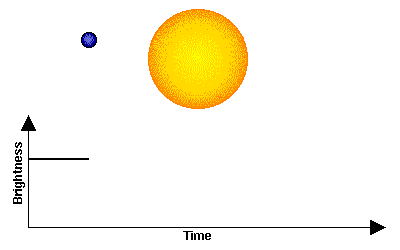
What can I do in DIY Planet Search?
In DIY Planet Search you can collect and analyze your very own data of known exoplanets! You can share your analyzed data with the DIY community, and explore the website to learn more about exoplanets.
What if I give the wrong answer?
Don't panic! Firstly, we don't know the right answer. Each data set is new data, never before analyzed. Just do your best to analyze the data as you can after consulting the tutorials and help text. Secondly, we are working as a community to better understand these known exoplanets. The crowd will have your back.
Do I have to be an educator or a student to use DIY Planet Search?
No, the DIY Planet Search Community is open to everyone interested in exploring the universe beyond our solar system!
About the DIYTools
Are the comparison stars chosen randomly?
No -- you need to use the ones we find because the comparison needs to not vary itself! We've chosen stable comparison stars for you.
Will I be discovering new exoplanets?
In DIY Planet Search you will be detecting known exoplanets. The data you collect and analyze help the scientific community to better understand their transits. In the future DIY Planet Search will also include data for candidate exoplanets, or objects that have been identified as possible exoplanets, but have not yet been confirmed to exist by other telescopes. By analyzing this data you will be helping scientists to confirm their existence.
Why am I doing this if we already know there are planets around these stars?
Detecting a planet beyond our solar system is an exciting experience, whether it is a confirmed known planet or a new one. There is also still much to learn about these planets. Collected data on the exoplanets is minimal. Collecting new data on these known exoplanets will help the exoplanet community to refine the details of the transits (timing, artifacts caused by sunspots on the host star, or possible indicators of additional planets orbiting the same star).
What kind of data will I be looking at?
You will obtain original raw telescope image data (along with telescope calibration data), and then use the DIYtools brightness measurement tool to reduce “photometric” data – individual time-stamped relative brightness measurements of their target star over a period of a few hours. These will be authentic “messy” measurements, requiring the same analysis procedures that the professionals use in order to draw conclusions from imperfect data!
Is there a limit to the number of images I can take?
There is no limit to the number of times you can access the telescopes and no limit to the number of images you can take and analyze.
DIYTools Troubleshooting
Why does my data look so scattered?/ Why is my data so messy?
Messy data is part of working in the real world! You are working at the frontiers of discovery, where messy data are the norm. Unfortunately, data doesn’t all fall on a simple curve.
The graph below shows data from NASA’s Kepler Mission, designed to search for Earth-sized planets. The Kepler telescope is 100 times more sensitive than the telescope in this project -- and it can detect planets 10 times smaller than in this project. And yet Kepler scientists have to contend with messy data that probably looks very similar to yours.
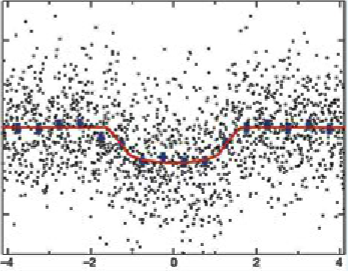
What’s wrong with my image?
The night sky doesn’t appear dark.

When the image was taken thin clouds, sky glow or light pollution could have been present. This is why we calibrate by taking into account the night sky brightness measurement in our calculations.
The image is completely grey.
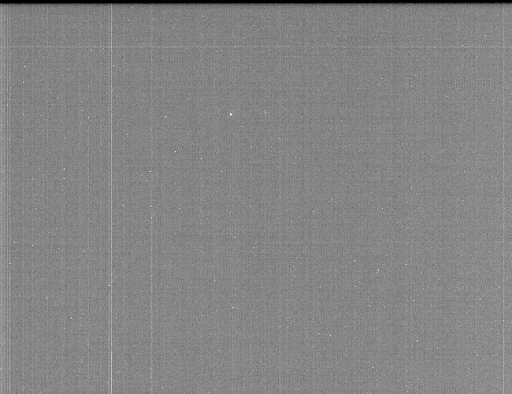
This is due to clouds, the bane of every astronomer. Don’t include this image in your measurements.
My image is completely black, when I try to auto adjust it turns completely white
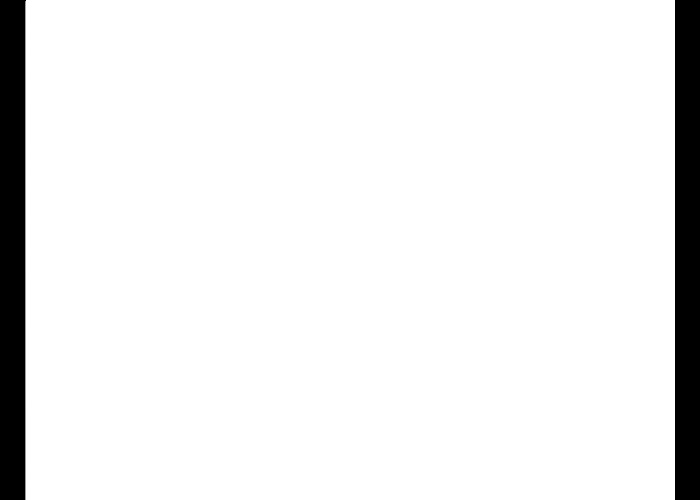
The image may be overexposed, and completely saturated, as too much light is recorded by the detector. This can happen when it is very cloudy, raining or even snowing.
Are all these little dots stars?
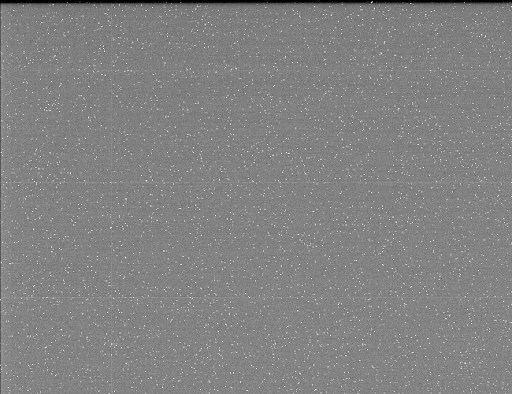
No, these bright white single pixel-sized dots are part of “electronic noise” in the detector, found in all images. Stars appear much larger on images than these single dots. When you calibrate your image with a dark image, most of this noise from “hot pixels” gets subtracted from your results.
Should I use images where the stars are smeared?
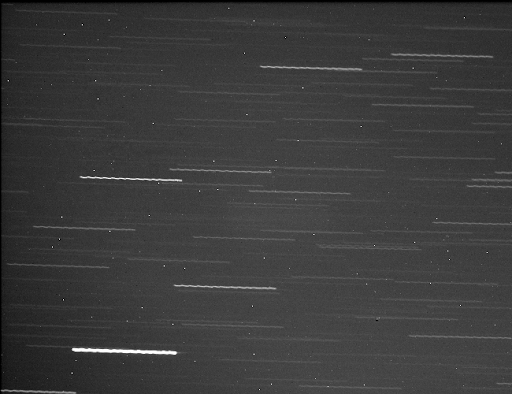
If the entire star doesn’t fit inside the measuring circle, don’t use the image in your analysis. If the telescope does not accurately follow the object’s motion across the night sky, stars can appear as little streaks or stretched-out ovals, or even extreme stellar streaking like in the image above. Note, this is a record of how fast the Earth rotates even in a short time!
My target star brightness varies a lot during the evening. Why is that?
Clouds and haze may come and go, or the star may be rising higher in the sky or setting closer to the horizon. Starlight passes through the Earth’s atmosphere, and that’s why you need comparison stars! By using the comparison star brightness, you are factoring out those influences that affect each star equally.
I can’t find my star!
If the image looks good, you might just need some practice star finding. The stars in this image may not be in the exact location as they appear on a star chart. The telescope pointing could be offset and occasionally, your target star will not be in the field of view. Check the images right before and after this image to see if you can find your star, and skip this image in your analysis.
For Teachers and Educators
Is there an opportunity for a discovery while using DIY Planet Search or is it more like walking through the process of a research endeavor with data that has already been worked on?
While your learners will be observing stars where orbiting planets have previously been discovered, each set of telescope data they collect will consist of brand new observations of that system that have never been analyzed by anyone before. DIY Planet Search focuses on engaging your learners in the authentic data analysis procedures that the original discoverers used to determine the features of the observed exoplanet from the transit light curve. But the details of the transits that your learners may (or may not) observe and analyze are NOT foregone conclusions. Depending upon the quality of the telescope data and the precision of your learners’ analysis, the light curves that they generate can yield discoveries on a number of fronts—from unexpected variation in the host or comparison stars, to detections of abnormalities in our telescope’s CCD detector. The observations of many transits by many classrooms over time even have the potential to contribute to discoveries of additional planets orbiting these stars! Our partnership with NASA’s Exoplanet Watch program allows DIY Planet Searchers to contribute their MicroObservatory observations towards these scientific discoveries.
How much time should I allow for incorporating DIY Planet Search into my class?
Facilitating DIY Planet Search can be expected to take 2-5 class periods. The project streamlines some of the telescopic observation planning and experimental design for learners, and this might be an area of more explicit discussion.
Do you have any suggested readings or videos?
There is a plethora of information on the DIY Planet Search about the history and search for exoplanets. We also suggest you check out the following to learn more:
- NASA’s Exoplanet Exploration https://exoplanets.nasa.gov/
- Astronomy Picture of the Day: 4,000 Exoplanets https://youtu.be/aiFD_LBx2nM
- Eyes on Exoplanets Interactive https://eyes.jpl.nasa.gov/eyes-on-exoplanets.html
- Universe Unplugged: Careers in Planet Hunting https://youtu.be/5DAWsHj8GBM
- Universe Unplugged: The Habitable Zone https://youtu.be/WUdcwo5JkKE
Do I need to install a special program on our computers? Will any software need to be installed? If so, I'll need to know asap to get my tech team to approve/install on the computers.
No. DIY Planet Search is completely browser based.
Will we analyze raw data or will you give us filtered data? Should I learn about signal to noise ratio in the transit data?
You will get raw image data back from the MicroObservatory telescopes. DIY Planet Search walks participants through the steps of analyzing this data and thinking about issues such as signal to noise ratio. In the Graph tool within the Measure Images page, you can click on “Components” to examine the raw data “signal” values for your stars as compared to the “noise” of the background sky. We suggest teachers try analyzing data with DIY Planet Search on their own before using it with learners.
Is there a limit to the number of learners?
There is no limit to the number of learners you can enroll.
Privacy, Safety, and Security
What personal information does DIY Planet Search collect from its users and how is it used?
DIY Planet Search is a public participation project and educational interactive website for users of all ages. Anyone may visit DIY Planet Search without registering for a user account, but must register to collect and analyze data, and share that data with the community. So, if you are at least 13 years old and register for an account DIY Planet Search will only collect personal information that you knowingly and voluntarily provide, for example, completing a user account registration. We use this information to allow you to collect, save, and repeatedly access your personal account, and to post comments. For full information on our policies and practices, please refer to our Privacy Statement.
What non-personal information is collected from my visit to DIY Planet Search, and how is it used?
Consistent with our Privacy Statement, DIY Planet Search automatically collects the following information about visitors to the DIY Planet Search site:
- IP Address and name of the domain
- Web browser and operating system
- Date and time of access
- Referring domain
- User's activity including the pages and resources visited
This information is used to understand DIY Planet Search's site usage, traffic trends, functionality, and how to make technological and programmatic improvements.
For more information about our privacy policy and practices, please read our Privacy and Smithsonian Kids Online Privacy statements. You may also contact the Privacy Office by either email at privacy@si.edu, fax at 202-633-0179, or mail at: Smithsonian Privacy Office, PO Box 37012, MRC 041, Washington, DC 20013-7012.